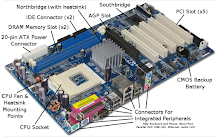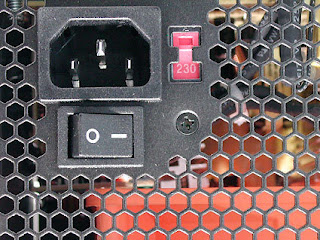There are many more computer components which make possible to run a computer and perform a certain task which they are as follows- Keyboard, Mouse, Monitor, Printer, Speaker, RAM, Hard Disk and many more..
It is the switch button which is used to start the computer system and can even shut down the system by pressing and holding it..
It is used to restart the computer system in case if during run time need any start…
Often called a CD-ROM or DVD-ROM, which is used to access option disks like CD(Compact disk)and DVD(Digital Video Disk)
A computer is only as useful as the software that runs on it and as long computer have been available, engineers have worked to devise faster and larger storage solutions to enable efficient software delivery ..
First announced in 1984 as the result of a collection between Sony and Philips….
 |
| Floppy Drive….. |
This drive is used to access floppy disks. A floppy disk drive [FDD],or floppy drive, is a hardware device that reads data storage information
It was invented in 1967 by a team at IBM and was one o the first types of hardware storage that could read/write a portable device..
FDDs are used for ending /reading and writing on removable floppy discs. floppy disks are now outdated, and have been replaced by other storage devices such as USB and network file transfer…..!
 |
| Front USB port, Mic & Headphone slot |
This is very slots are used to accept any USBs, Mic & Headphone. The slots of Mics & Headphone are called jack slot.. It is located at the front panel of the CPU cabinet…..
 |
| Indicator Light |
It is the signal light which confirms that system is still running and when you shut this down then it gets automatically turn of,….
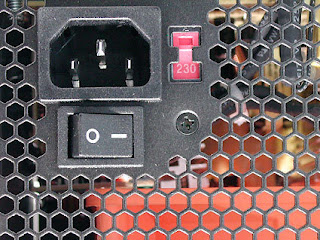 |
| Power Supply Socket |
This slot is used to supply the power to the CPU. In this you connect a power cable through which the power is supplied to SMPS and that reaches to every part of the necessary component…
 |
| Keyboard Socket |
This slot is used to connect the keyboard to the computer system…..!
 |
| Mouse Socket .. |
This slot is used to connect the mouse to the computer system…..!
This is used to connect any parellel device to the computer system. This parellel device may be a printer or something similar
The Centronics interface the company that originally designed It , the port was later developed by Epson The parellel port is found on the back of IBM compatible computers and is a 25-pin [type DB-25] computer interface commonly used to connect printers to the computer…
In its simplest sense, a VGA [Video Graphics Array] port is a 15-pin, D-subminiature style port usually located on the back or the back of a Desktop system. User employs VGA ports to transfer analog videos signals from one machines to another using VGA cables. The arrangement of the 15 pins on the VGA ports is in three groups of five pins, lined up horizontally…!
The port is the “female” version of the pair, meaning it appears as a series of holes while the cable is the ‘male’ version with the appropriate pins. VGA ports first appeared in 1987 and are analog components capable of carrying red, green, blue, horizontal sync, and vertical sync [RGBHV] videos signals….!
This is called USB 2.0 used to connect USBs to the computer system like any electronics devices with USB connector can be connected to the computer system….
These slots are used to connect sound In, Sound Out and Microphone to the computer system so that you can store the delivered sound to the system and can retrieve or play the music or sound through Sound Out slot with the help of Speaker. You will need to insert the jack of these to the appropriate jack slot….
 |
| NETWORK SLOT |
This slot is used to connect to any network through the network cable…..!
 |
| IEEE 1394 [Fire Wire]T |
The IEEE 1394 interface is a serial bus interface standard for high-speed communication and isochronous [ A sequence of events ] real-time data transfer .. It was named as FireWire its developer Apple. Inc . The 1394 interface is comparable to USB though USB has more market share…!
Read more